Melink’s Intelli-Hood® controls modulate the speed of the exhaust and fan motors with variable frequency drives (VFDs). Understanding and knowing how to troubleshoot your Intelli-Hood VFD will make maintenance easier.
The VFDs receive commands from a central controller, which receives its input from the optic and temperature sensors. This post will cover Intelli-Hood’s VFD locations, connections, faults, and troubleshooting.
If you are looking for information on Intelli-Hood optic and temperature sensor troubleshooting, click here.
VFD Locations
The Intelli-Hood’s VFDs are located in a variety of spots, and this will vary from site to site. Some common locations are:
- End cabinets connected to the hood

- Remotely mounted cabinets located in or near the hood

- Maintenance or electrical room where service breakers can be found
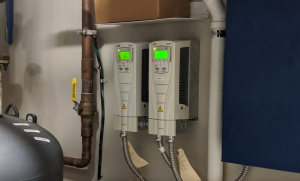
- Above the hoods where the lines for the exhaust fan motors have already been run

- On the roof (Some facilities require NEMA 3R enclosures, which are waterproof and meant for mounting outside the building. Commonly these units are placed near each fan/motor.)

Verifying VFD Connections
Intelli-Hood VFD connections will also vary depending on the facility and types of drives used. There are generally two options: direct control by the Intelli-Hood system via the Cat5e modbus connection or analog control via the Intelli-Hood system.
The modbus control uses our VFD port on the controller and provides 2-way communication with the drive. This allows the actual drive status/data to be displayed on the Intelli-Hood touchpad. If your IH3 touchpad is displaying “VFD Lost Comms,” it usually means the drive has lost power or the connection has been broken, either physically or by some programming change. Verify the Cat5e cable is securely connected at the drive and system controller and if further investigation is needed, contact our technical support for assistance.
If you have an analog-controlled drive, this normally means the drive was either existing or supplied by others and could not be directly controlled by the Intelli-Hood system. In this case, we are telling the drive when to turn on and how fast to go with analog wire connections but do not receive any feedback data showing drive status or faults. In most cases, when a problem occurs with a fan, you have noticed because the kitchen is noticeably quieter or getting hot and smokey. To check the connections, you will need a multi-meter to check DC voltage and continuity. You will likely want to have your facilities team or electrician look into the issue.
Understanding VFD Faults
The VFD is in place to modulate and protect the motor against incoming power from the service breaker to the VFD and from the VFD to the serving motor.

If a fault is detected, cycle power at the service breaker for approximately 1 minute. The display on the VFD should go blank at this time. After 1 minute, turn the breaker back on and cycle the power to the Intelli-Hood system. If the fault persists, contact Melink Technical Support.
VFD Troubleshooting
The following are examples of advanced troubleshooting you may be able to perform on site. However, if you are uncomfortable working with electrical equipment, contact Melink or your local licensed electrician.
Over Voltage Faults: Check for water in the disconnect. Adjusting the deceleration scale on the VFD may help this issue from motor regeneration on the BUS voltage.
Overload Faults: Check the motor nameplate FLA, VFD Programmed FLA, and the actual AMP draw. If over-amping occurs, reduce the maximum frequency from what is currently programmed. This would suggest that the motor is working harder either due to age, belts that are too tight, or a combination of both.
Under Voltage Faults: Check for voltage on all three phases to make sure that all three legs are steady and at the appropriate voltage. This fault may be caused due to a temporary voltage drop from dirty power or loose connections.
Earth Faults: Check for ground connections. Also check the motor for insulation leaks and proper grounding.
Special Notes for Intelli-Hood VFD Faults
VFD issues are the most common Intelli-Hood troubleshooting issues. For advanced troubleshooting, contact Melink Technical Support. Depending on the circumstances, issues may be resolved through phone support, remote diagnostics, remote control, or a technician may be dispatched to test and replace components based on field conditions.
Access Intelli-Hood reference materials, FAQs, and how-to videos. For advanced troubleshooting, contact Melink Technical Support (available 24 hours a day, 7 days a week) via web request or by calling 877-477-4190.